개발자: 2.99 USD Ever wonder what that BPM ( Beats per minute) column is for in iTunes? Every song has a BPM. A slow BPM would be 80, a fast BPM 170.
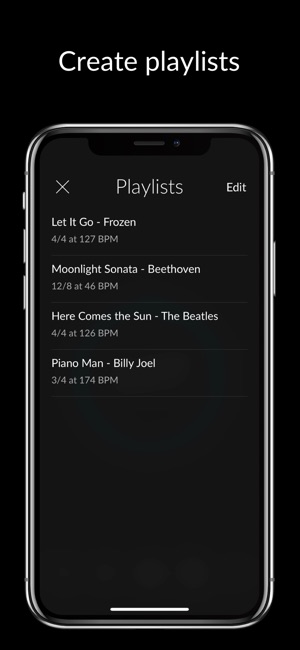

When you have BPMs for each of your songs you can create great workout playlists matching the BPM you want. So how do you get a BPM for a song? Cadence BPM Tapper is here to help. 1.launch iTunes and then Cadence BPM Tapper. 2.Play the song you want a BPM for. 3.Tap the large button along with the beat of the music. You can use your mouse or use the spacebar on your keyboard.
4.After around 10 taps a precise BPM will be shown to you. 5.Then click on the BPM to export it to iTunes. Important: You need iTunes installed to export to iTunes, duh. Cant see the BPM column in iTunes? In iTunes select File, then View Options.
Make sure Beats Per Minute is checked. Check out our other products: -Cadence BPM Analyzer Pro for your desktop computer.Cadence App for iPhone and iPod Touch.
Bpm Tapper For Machine
Turnover is the ultimate full-featured BPM tapper for the Mac. Work your way through your entire iTunes music library with astonishing speed, or tap out songs as they come up with minimal disruption to your workflow. Let Turnover help generate playlists in specific BPM ranges for fixed-tempo workouts, including 180 steps-per-minute playlists for efficient running.